BlueprintableSubsystem v1.5
- Partially translated by lpl
The Profile of Plugin
This plugin provides six subsystems that can be inherited from blueprints:
-
BPable_GameInstanceSubsystem
-
BPable_LocalPlayerSubsystem
-
BPable_WorldSubsystem
-
BPable_TickableGameInstanceSubsystem
-
BPable_TickableLocalPlayerSubsystem
-
BPable_TickableWorldSubsystem
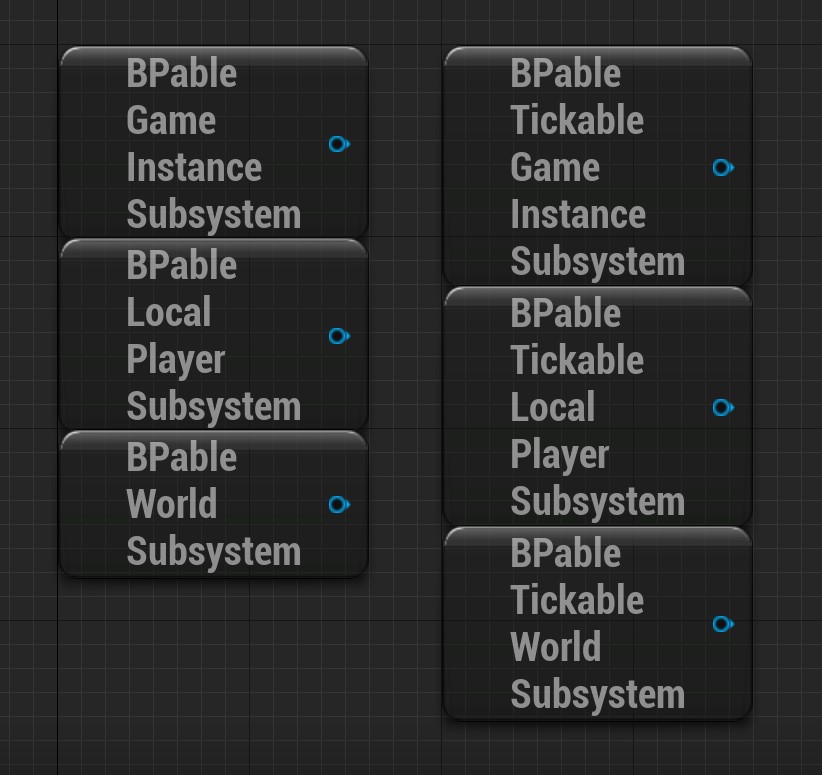
This usage of the Get to BPable subsystem in the figure is illegal. Because these Subsystems in the figure are the base classes provided by the plugin, they should not be acquired under any circumstances.
Of course, it is OK to get your subsystem blueprint class in the way in the figure.
About the use of the plugin is below. The above diagram only shows the role
Users can obtain the blueprint subsystem by inheriting these base classes directly from the blueprint.
Step-by-step usage guide
Take BPable_GameInstanceSubsystem as an example
-
Open the project's plugin Settings
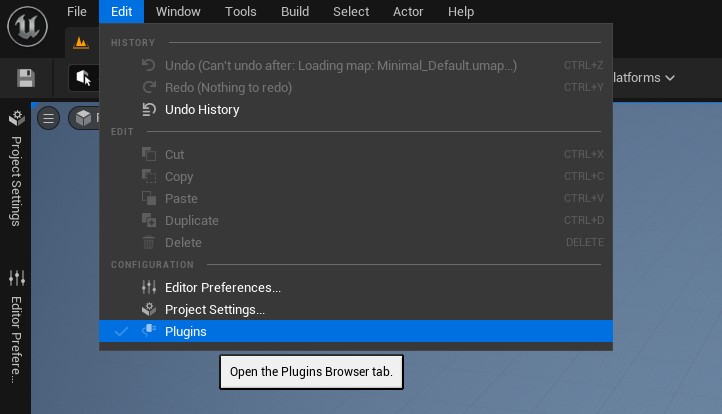
-
Ensure that the BlueprintableSubsystem plugin is enabled
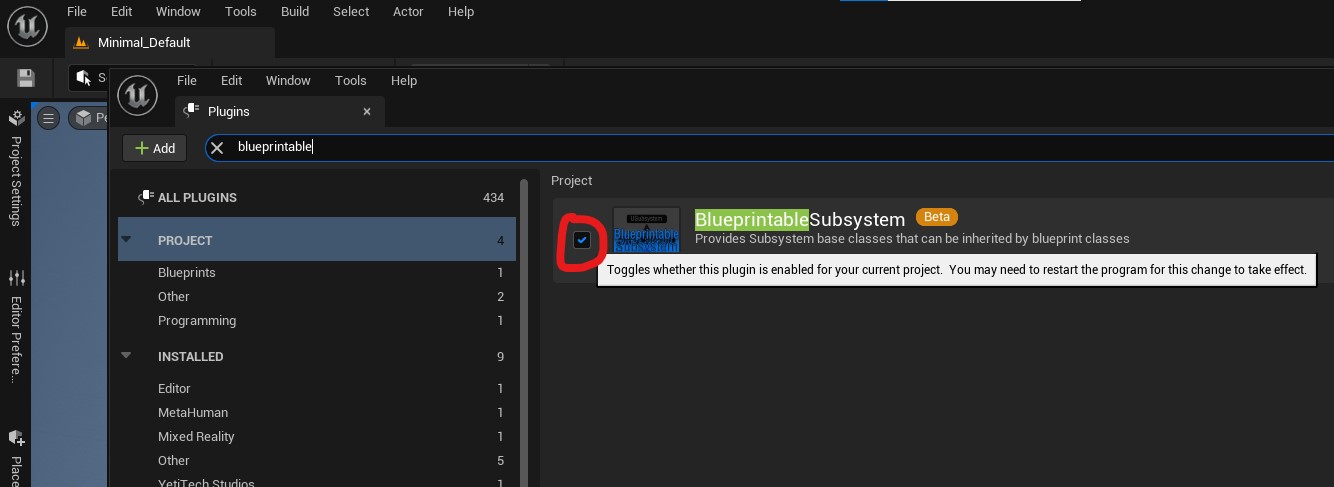
-
Create the blueprint class in the Content browser and select BPable_GameInstanceSubsystem as the parent class
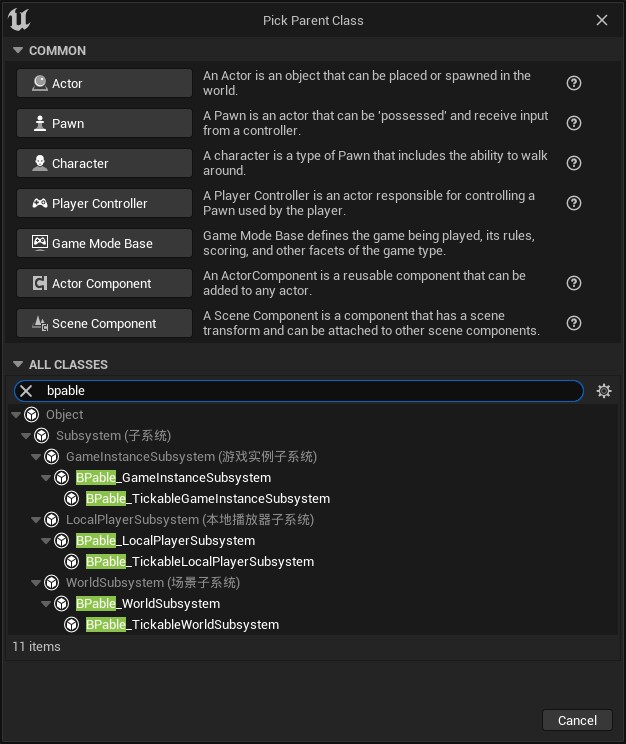
-
Or you can quickly create subsystems in the content browser by right-clicking > Blueprints > Subsystems
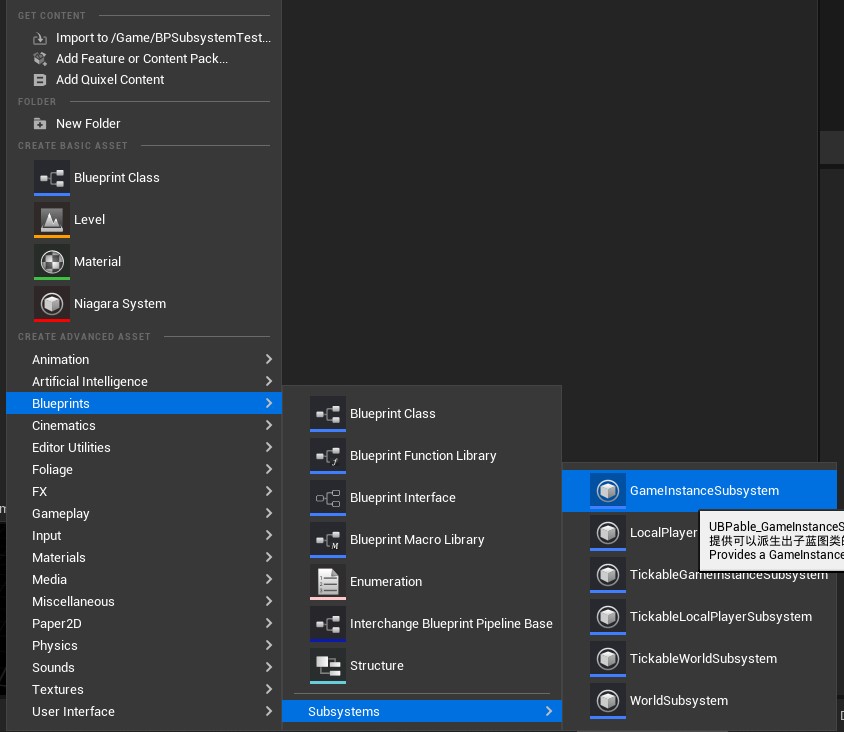
-
Then open the blueprint class of the GameInstanceSubsystem you created and edit it
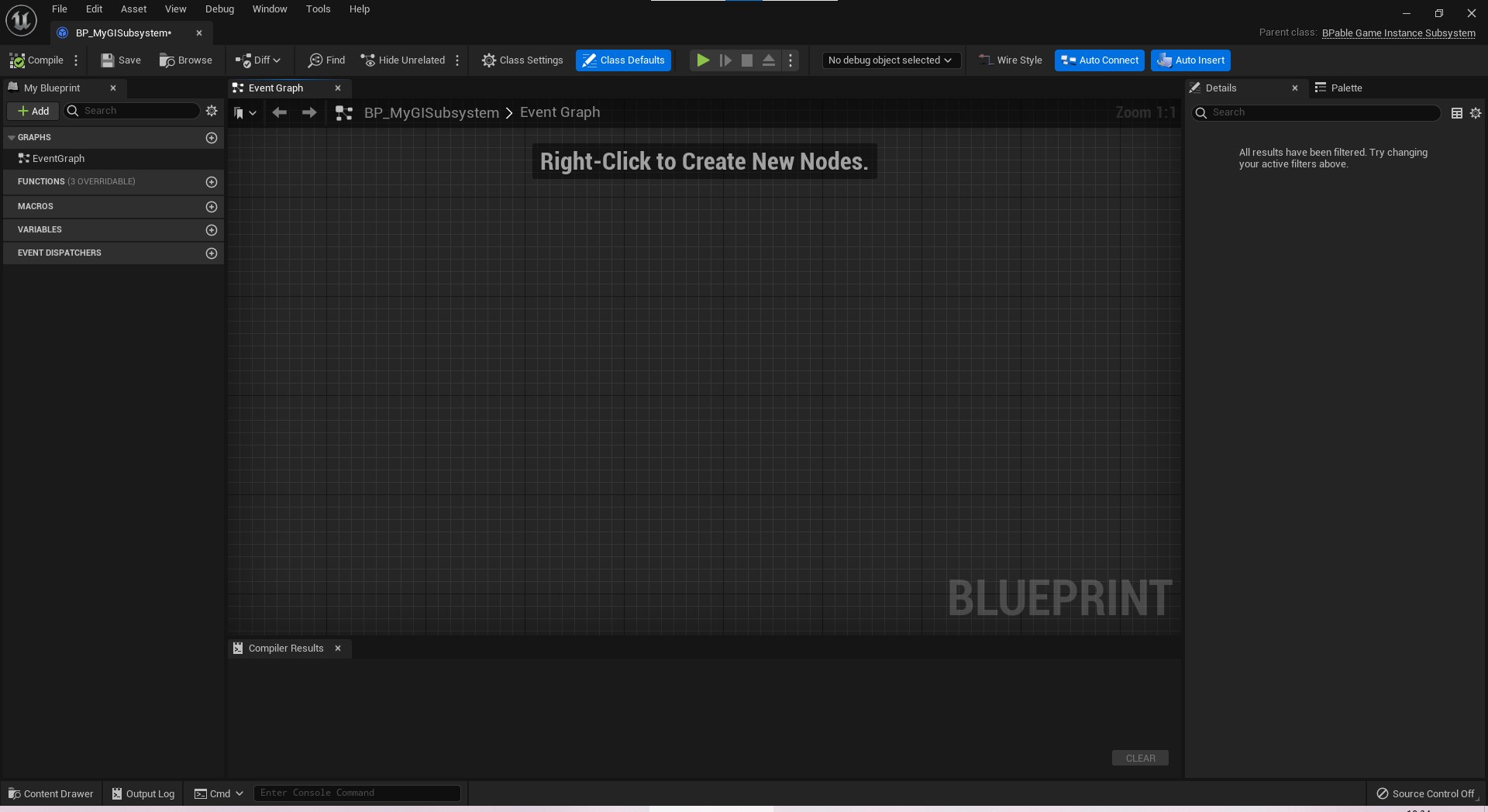
-
Call the blueprint Subsystem you created using the Get Subsystem general node in other blueprint classes
-
(Note that if you create a subsystem and save it, but not in another blueprint and can't get a reference to the blueprint subsystem blueprint you created, restart the editor. After that you will be able to get the appropriate references)
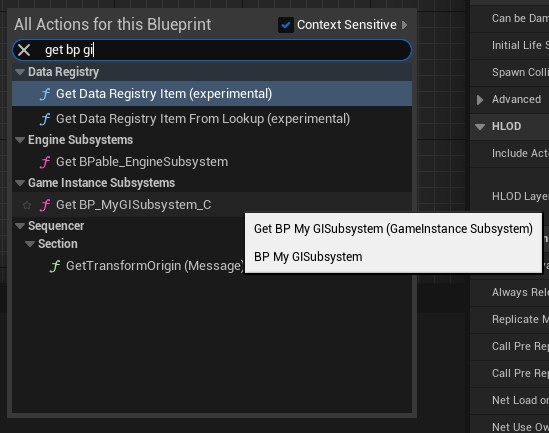

About BlueprintableSubsystem
General Usage
In my Blueprint on the left side of the Blueprint class edit window click to override the corresponding function
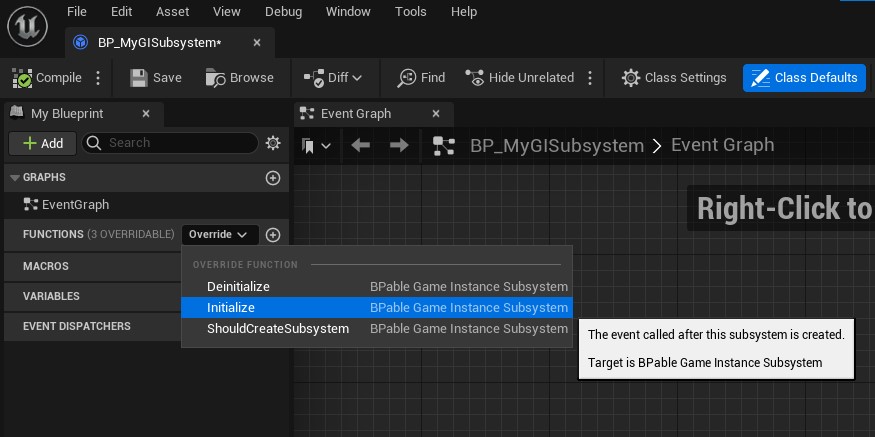
Do not use a node whose World must be known in advance (such as GetActorOfClass and Delay) in Event Initialize and Deinitialize.
Reason: Subsystem's event Initialize and event Deinitialize are executed when World is not ready or is uninstalled, so executing nodes such as GetActorOfClass or Delay is not effective at this time.
Suggestion: Use this type of node for events other than event Initialize and event Deinitialize, such as WorldBeginPlay, Tick, or custom events
BPable_GameInstanceSubsystem
-
Life time
Follow its' Outer,which is also called UGameInstance.
-
Events
Name Graphic Explain Initialize 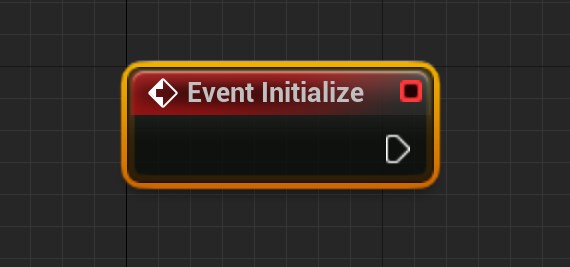
A event called after this subsystem created WorldBeginPlay 
此World开始执行BeginPlay时调用的事件 WorldBeginTearDown 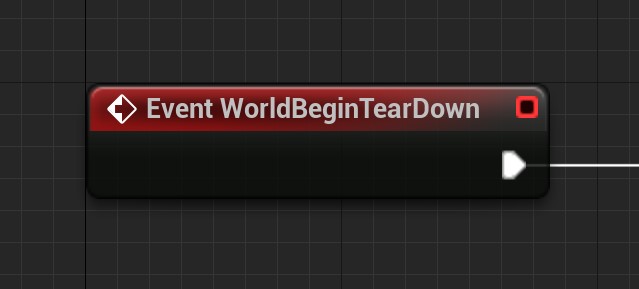
此World开始执行TearDown时调用的事件 Deinitialize 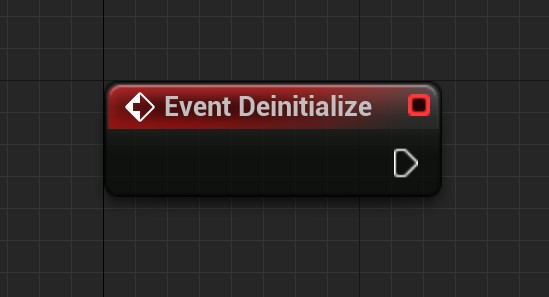
A event called before this subsystem was destoryed ShouldCreateSubsystem 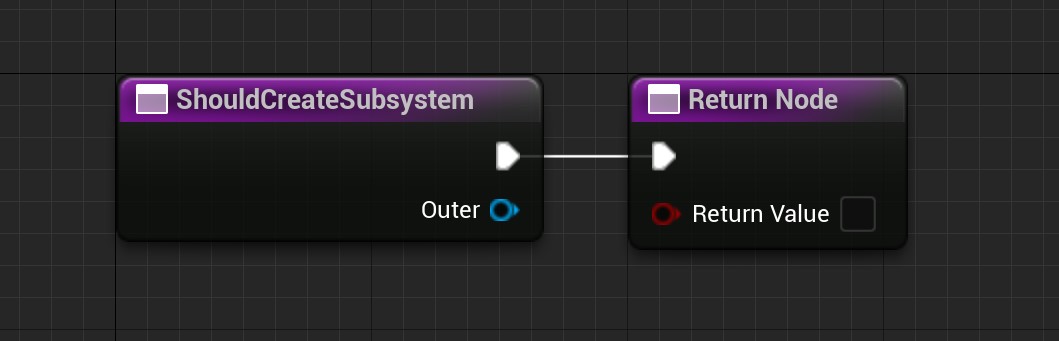
A function called before this subsystem created
the Implementation of it is not necessary
If implement this function,return true to create this subsystem,return false not to create this subsystem -
Functions
Name Graphic Explain GetGameInstance 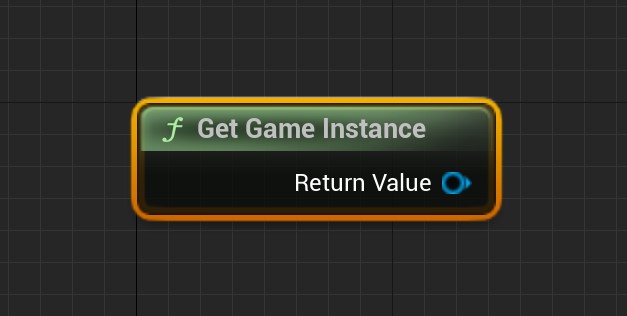
Get the Outer, or UGameInstance, of the game instance subsystem
BPable_LocalPlayerSubsystem
-
Life time
Follow its' Outer,which is also called ULocalPlayer.
-
Events
Name Graphic Explain Initialize 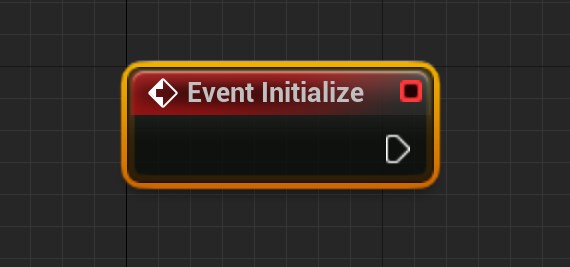
A event called after this subsystem created WorldBeginPlay 
此World开始执行BeginPlay时调用的事件 WorldBeginTearDown 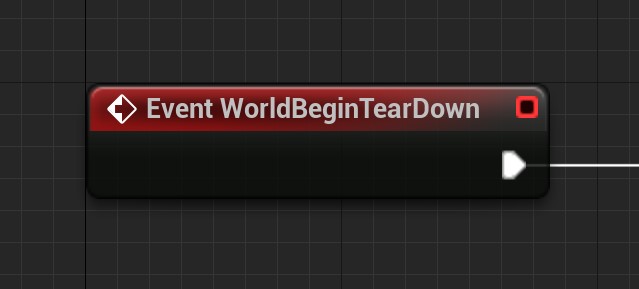
此World开始执行TearDown时调用的事件 Deinitialize 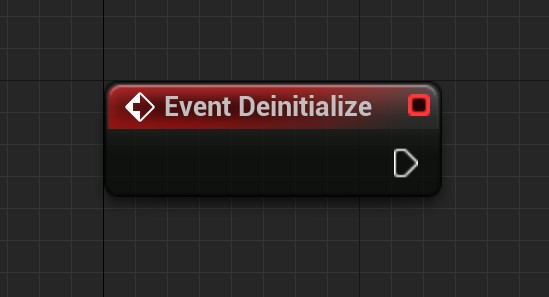
A event called before this subsystem was destoryed ShouldCreateSubsystem 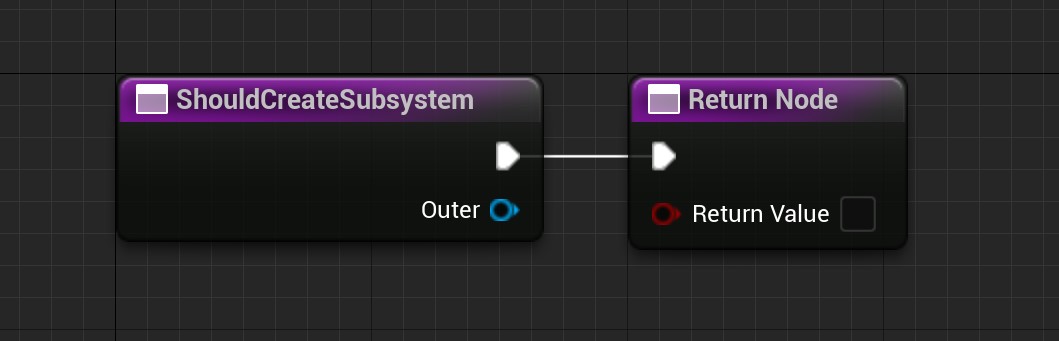
A function called before this subsystem created
the Implementation of it is not necessary
If implement this function,return true to create this subsystem,return false not to create this subsystem -
Functions
Name Graphic Explain GetLocalPlayerController 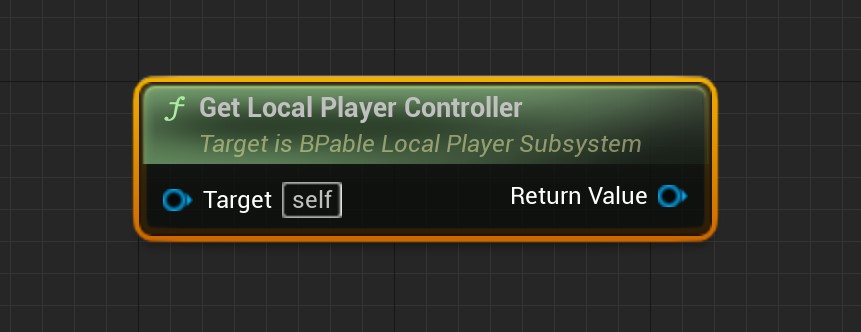
Get the APlayerController Corresponding to ULocalPlayer from the Outer(ULocalPlayer) of local player's sub system , return null when implementing Initialize
BPable_WorldSubsystem
-
Life time
Following its' Outer,which is also called UWorld.Only appear in Game or PIE.
-
Events
Name Graphic Explain Initialize 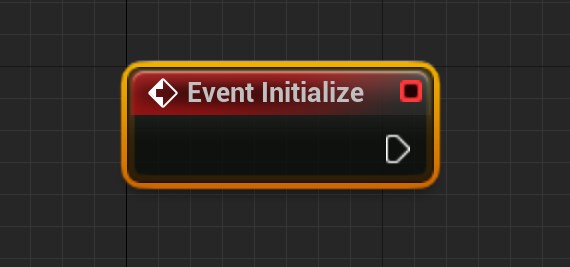
A event called after this subsystem created PostInitialize 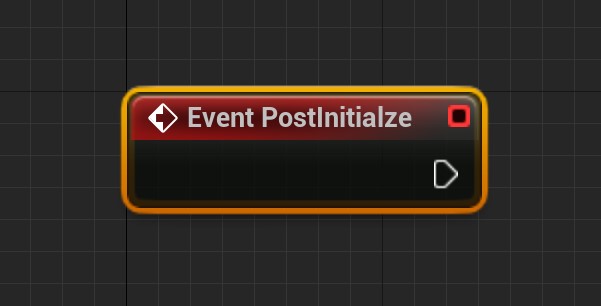
A event called after all UWorldSubsystem calls Initialize WorldBeginPlay 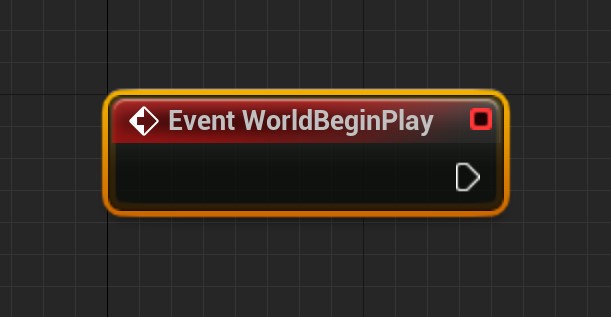
A event called when world is ready to start gameplay before the game mode transitions to the correct state and call BeginPlay on all actors Deinitialize 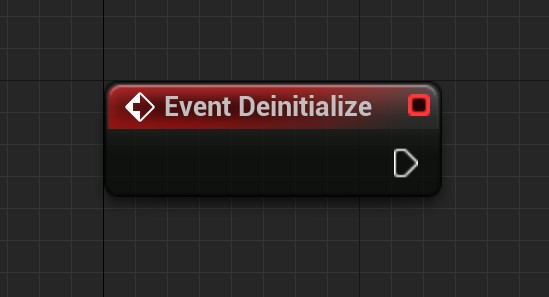
A event called before this subsystem was destoryed ShouldCreateSubsystem 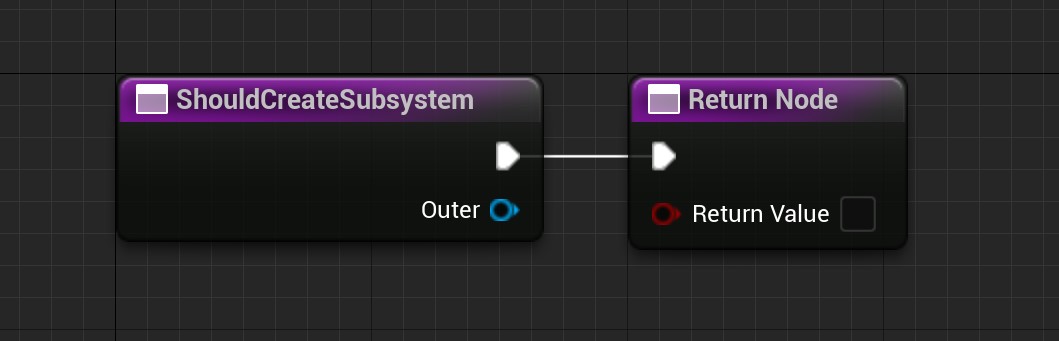
A function called before this subsystem created
the Implementation of it is not necessary
If implement this function,return true to create this subsystem,return false not to create this subsystemWorldComponentsUpdated 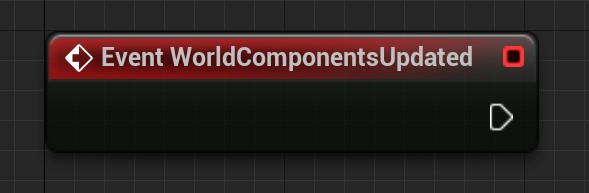
Called after world components (e.g. line batcher and all level components) have been updated UpdateStreamingState 
Updates sub-system required streaming levels (called by world's UpdateStreamingState function) -
Functions
| Name | Graphic | Explain |
|---|---|---|
| GetWorldSoftPtr | 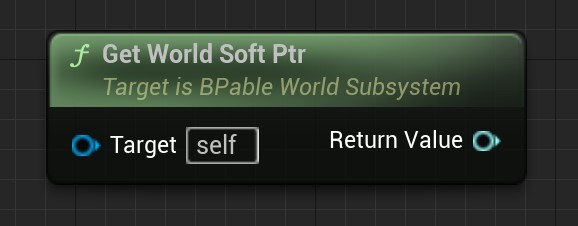 | Get world subsystem dependent level |
General Functions
Subsystem blueprint class with active state
-
Function Overview
An independent activation state that does not materially affect the Subsystem itself, providing a boolean state to the user
-
Applicable Base Classes
Subclasses of a base class whose class name is prefixed with "BPable"
-
Class defaults
Name Explain ActiveDefault Default activation status -
Functions
Name Graphic Explain IsActive 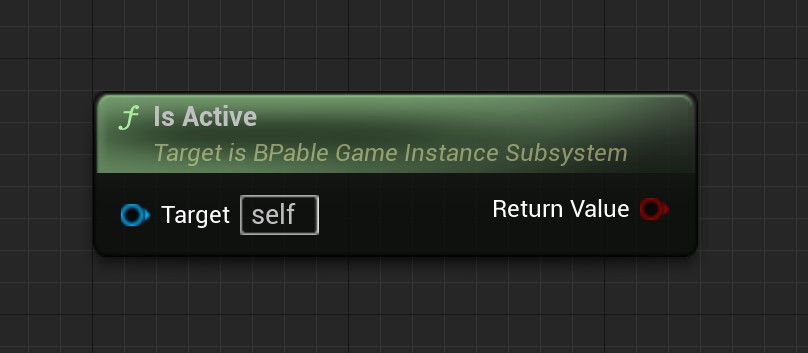
Get the activation status value Activate 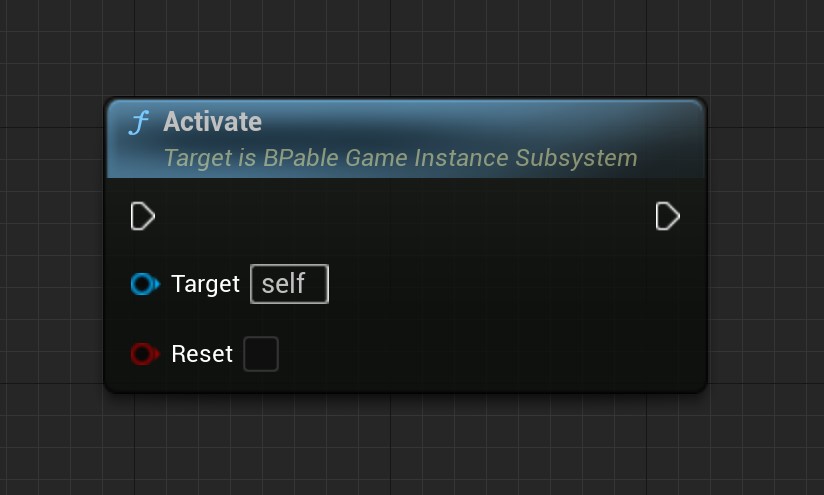
Activate and broadcast activation
When the parameter bReset is true, it will still be activated again even if it is already active.Deactivate 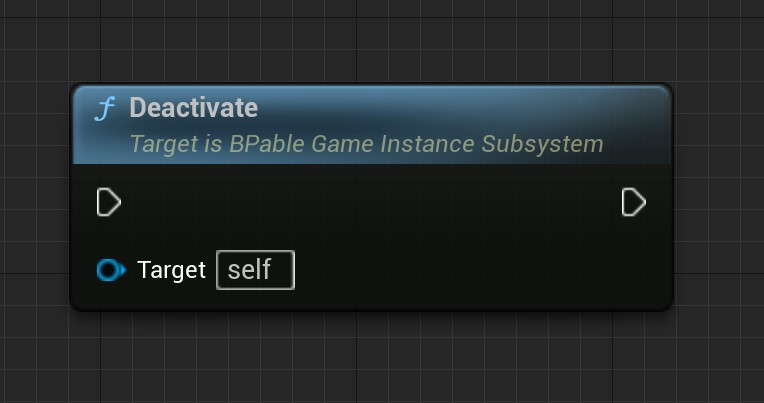
Deactivate ToggleActive 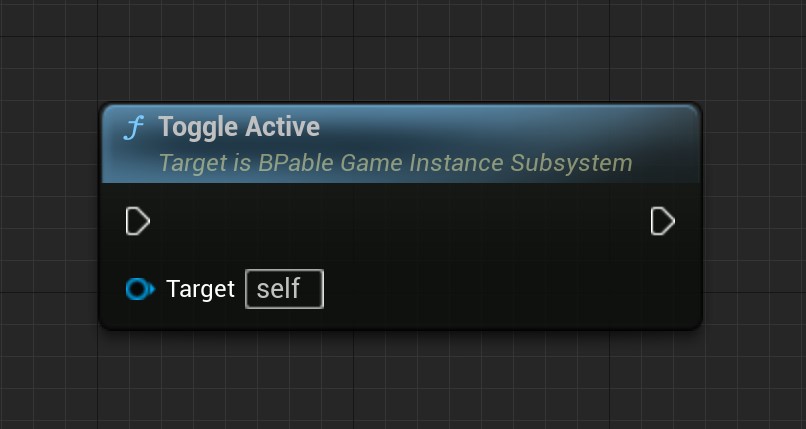
Toggle activation SetActive 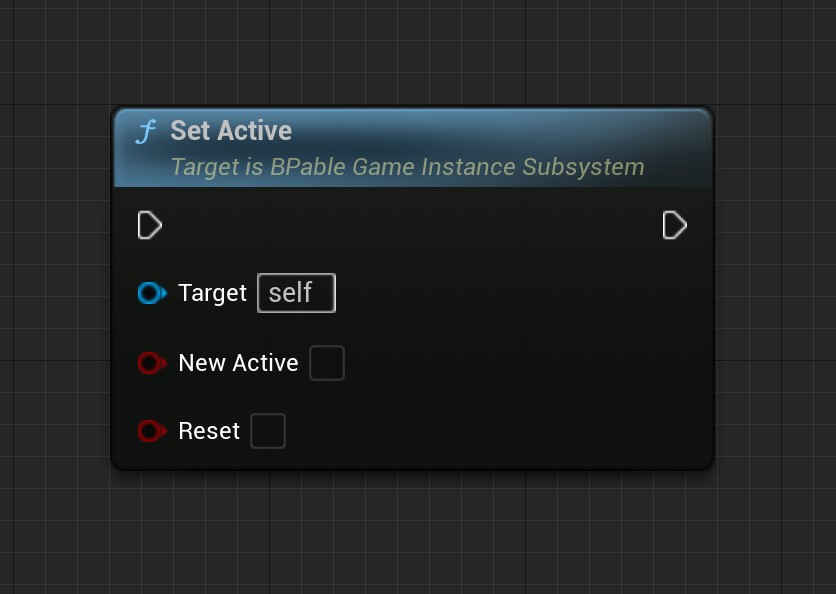
Sets the activation status.
The parameter NewActive is the new value to be set.
The parameter Reset is whether to reset the activation -
Delegates
名称 解释 OnActivated(Object,Reset) The delegate executed after activation
The parameter Object is a reference to the Subsystem that distributes the delegate
The parameter Reset is whether the activation is reset on activationOnDeactivated(Object) The delegate executed after the inactivation
parameter Object is a reference to the Subsystem that distributes the delegate
Tickable subsystem blueprint classes
-
Function Overview
With this feature subsystem blueprint classes can execute Tick events with each frame
Tick events receive the effect of the activation status. Even if Tick is currently available, if it is not activated, the Tick event is not executed.
-
Applicable Base Classes
Subclasses of a base class whose class name is prefixed with "BPable_Tickable"
-
Class defaults
Name Explain IsTickEnabled Whether to enable Tick IsTickableThenPaused Whether to enable Tick after the game is paused -
Event
Some interfaces are Inherited from UBPable_GameInstanceSubsystem. Please view relevant contents in the parent class.
Name Graphic Explain Tick 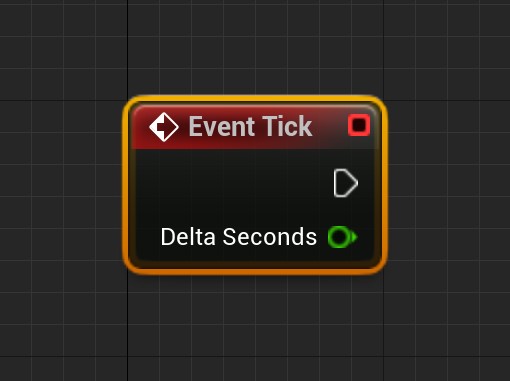
This event is called every frame after Tick is enabled -
Functions
Some functions are Inherited from UBPable_GameInstanceSubsystem.Please view relevant contents in the parent class.
Name Graphic Explain SetTickEnabled 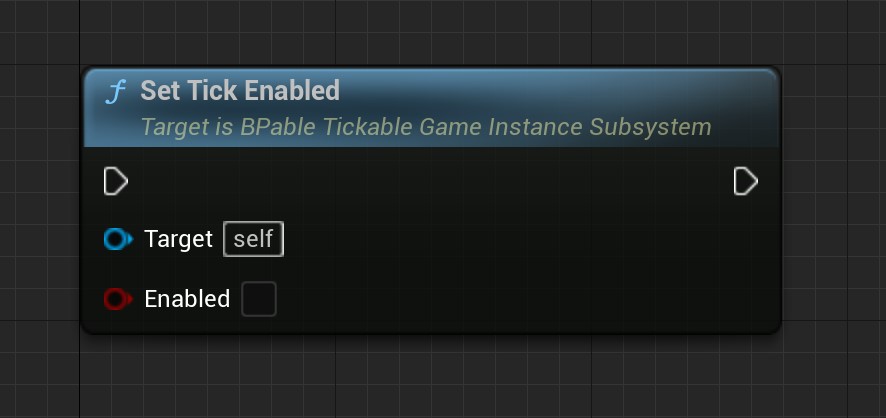
To set whether to enable Tick IsSubsystemTickEnabled 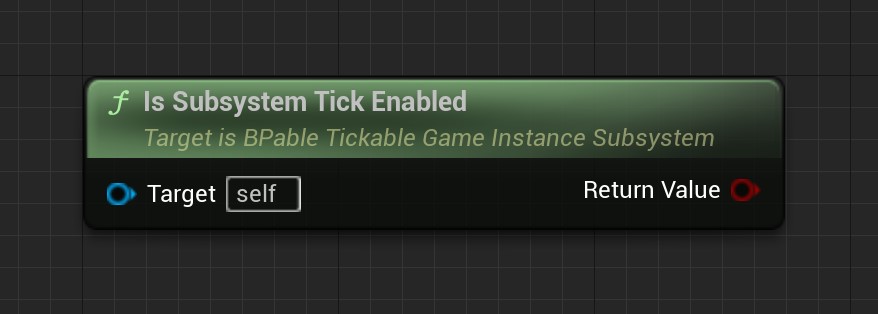
The enabled value when return to tick SetTickableWhenPaused 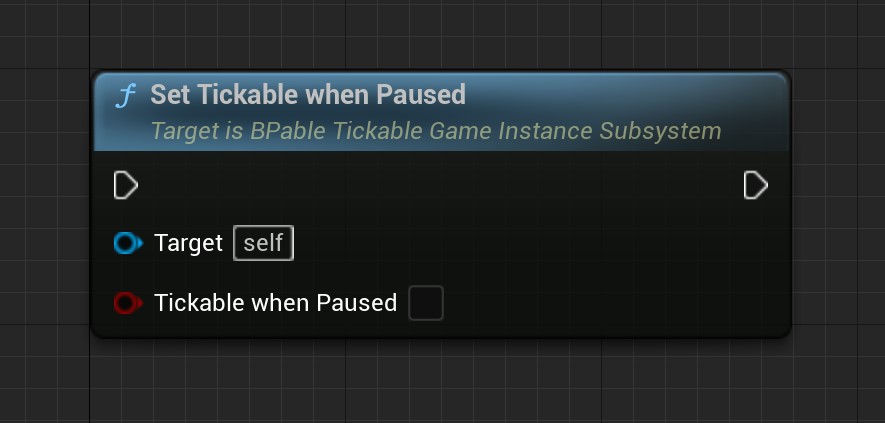
Set whether to tick when the game pause IsSubsystemTickableWhenPaused 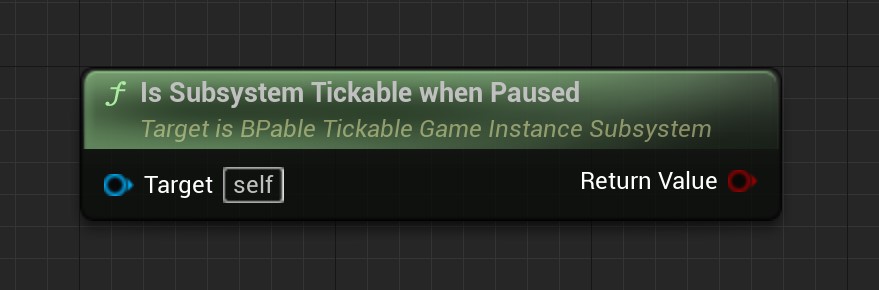
Report a value that wherher to tick when the game pause